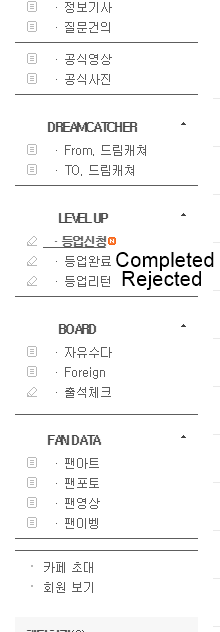How to Join & Level Up on Dream Catcher’s Fancafe

Make sure you’ve got your Daum account, done and ready. Head over to
cafe.daum.net/Dreamcatcher7
Log in if you aren’t already. (If you are, this button will say ‘로그아웃‘)


Once you’re logged in…
1. Click on the button shown below.

2. Fill in the information as shown below.
(Note:
Nicknames CANNOT have special characters (ex: “á”) and must be only in
Korean or English. They also cannot be related to other groups or be
anything that can be confused as a member of Dream Catcher or a staff
member. – ex: DreamCatcher81, JiU5, etc.)
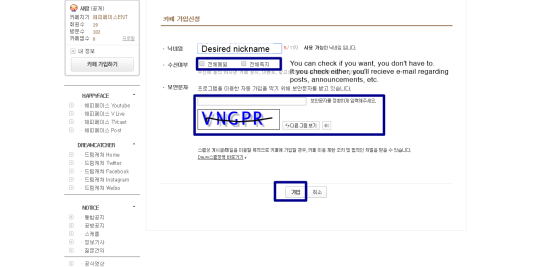
3. Once you see this page, you’ll know you’re done. You are currently an ASSOCIATE member of the fancafe, meaning, you have limits to what you can see within the fancafe. (Some photos, etc.)
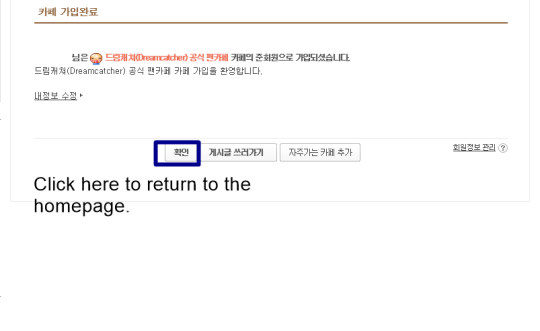
4. Now, scroll down until you see the section titled “Level Up.” Click on the first link.

5. Follow the steps below. DO NOT forget to click the lock before you post it. Otherwise, your information will be public and your application will be rejected.
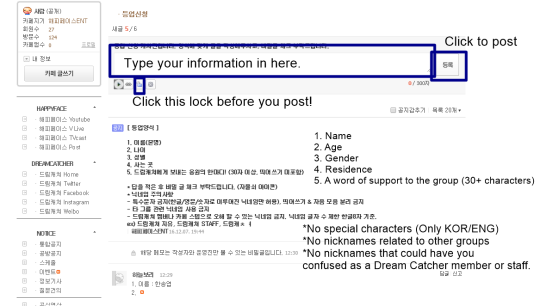
6.
The second and third link in the ‘Level Up’ section are for
applications; if you see your application at the third link, you must do
it again as it’s been rejected.