[TUTORIAL] How to Download Songs on MelOn
For tutorials on how to:
1. Obtain the MelOn app
2. Create an account using either an e-mail address or KakaoTalk
3. Purchase a MelOn Pass (Can only be done via an iOS device), please visit this post.
Click the magnifying glass. In the search bar, either type in or copy and paste:
드림캐쳐.
Android
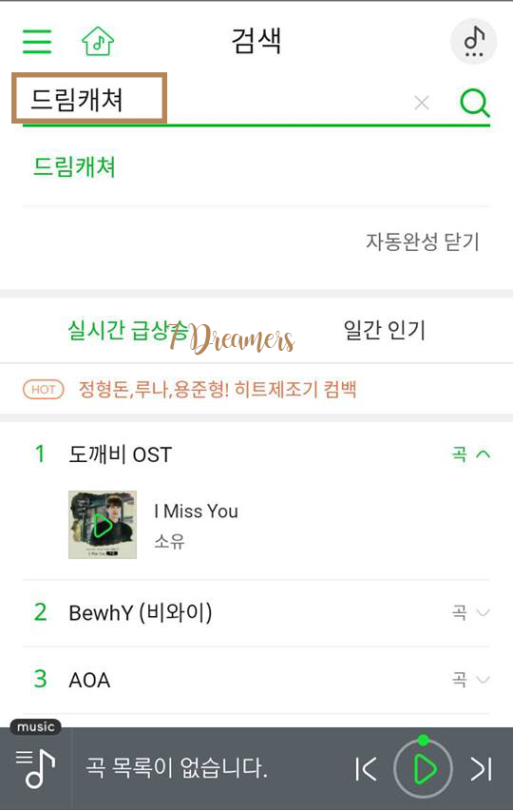
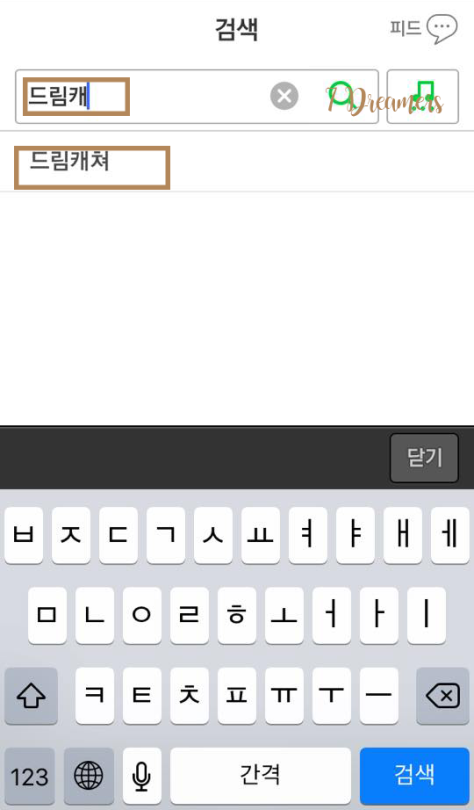
Once you’ve found Dreamcatcher (You might want to go over to 일범 to find
the ‘Nightmare’ single.), select your desired song (’Chase Me’ Is
obviously the priority here.) and then click 다운 to download the song.
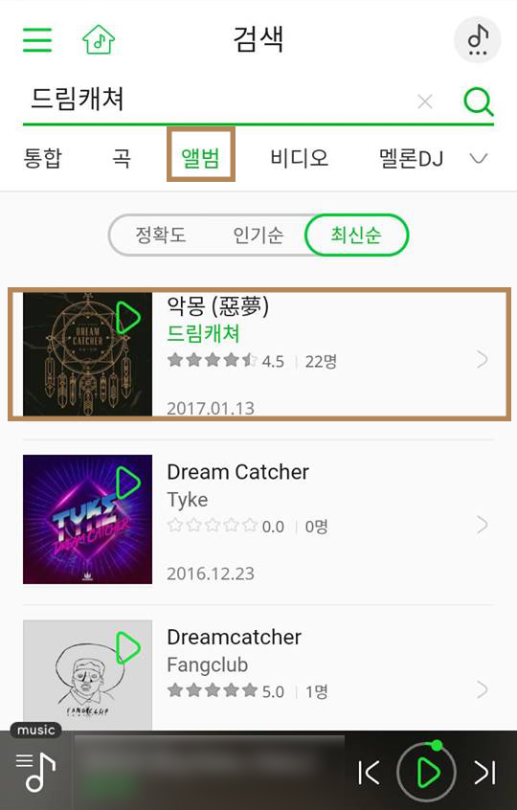
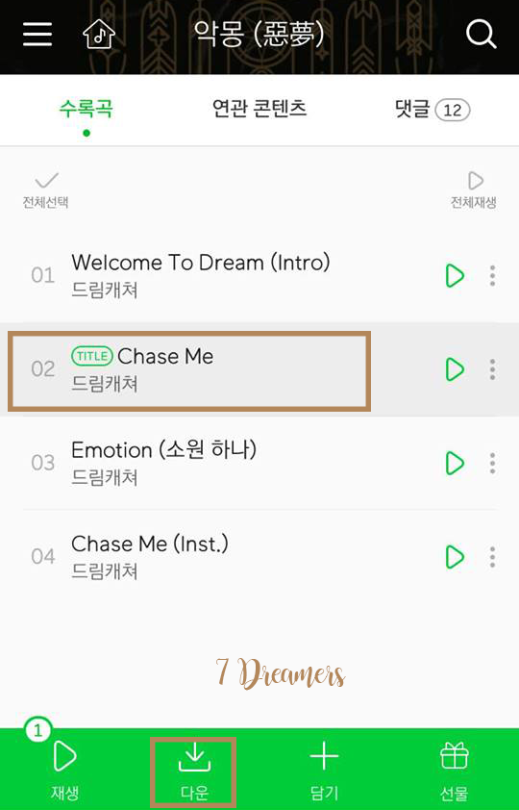
Here you will see information about the download and your download
history (how many songs you have downloaded out of the 30,50,100 that
you can download, etc.) Click on 선택 곡 다운로드 at the bottom of the screen
to download the song. Repeat the process with the other tracks in the
single.
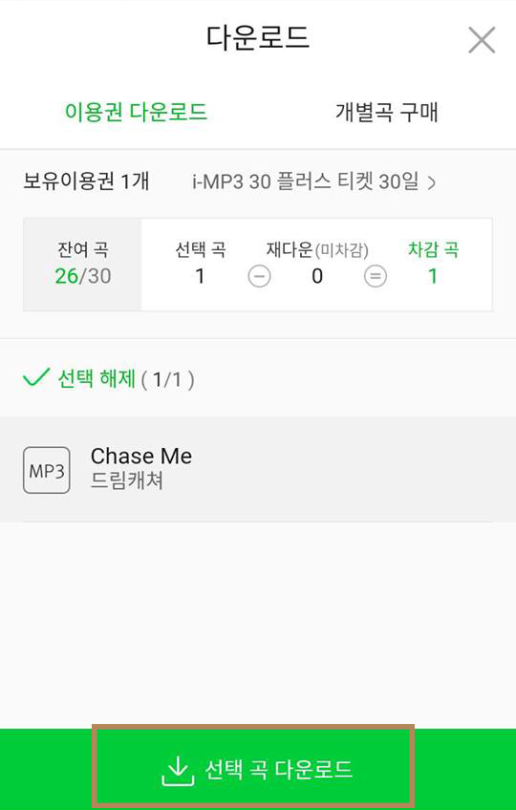
To learn how to stream correctly, please go here.