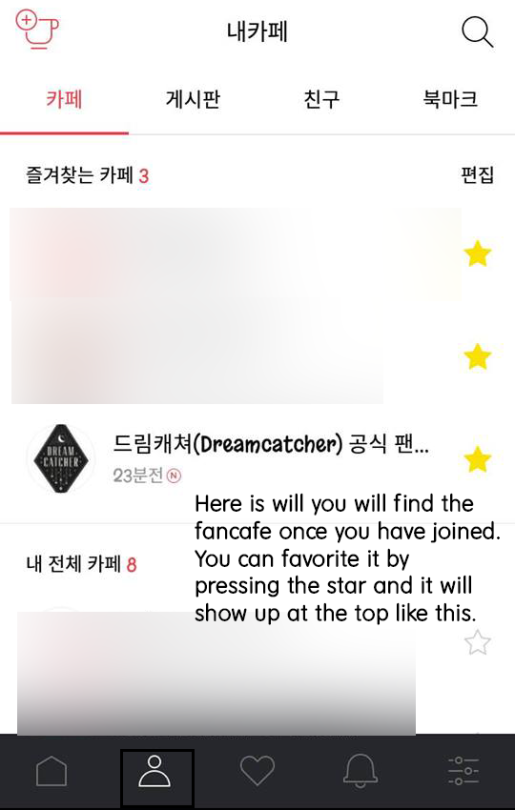Join and Level Up on the Fancafe (Mobile App Version)

Find the app on your phone. (Simply search as ‘Daum Cafe’)
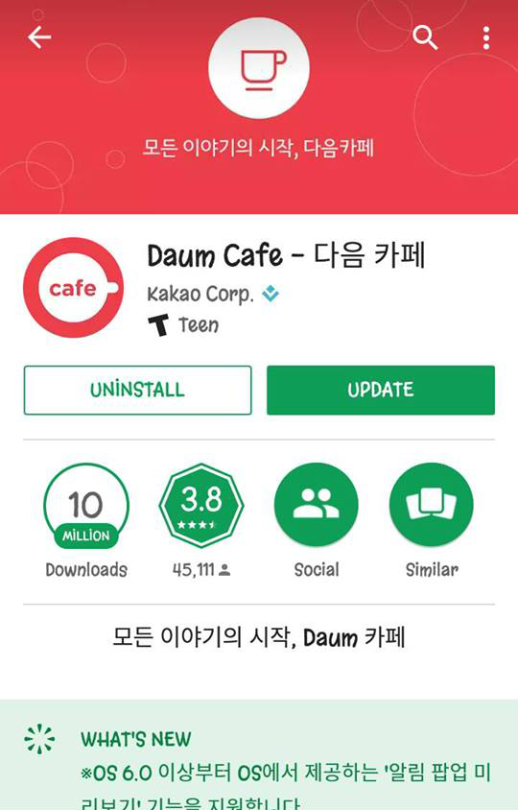
Open the app and log in.
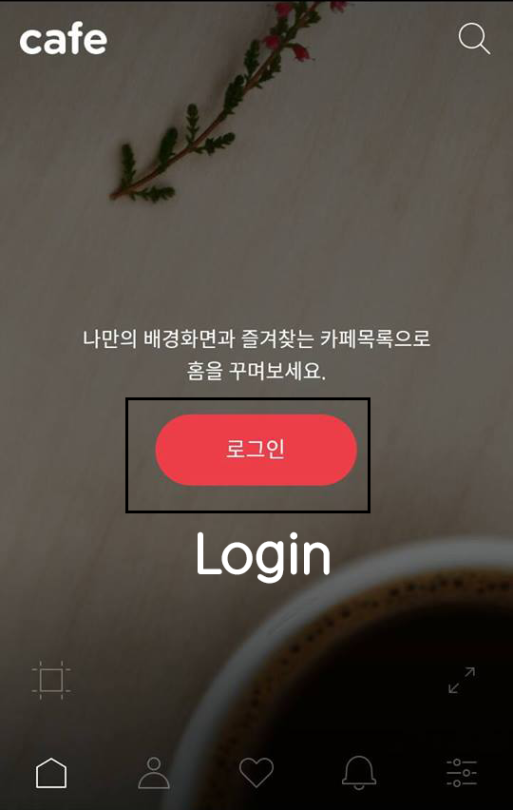
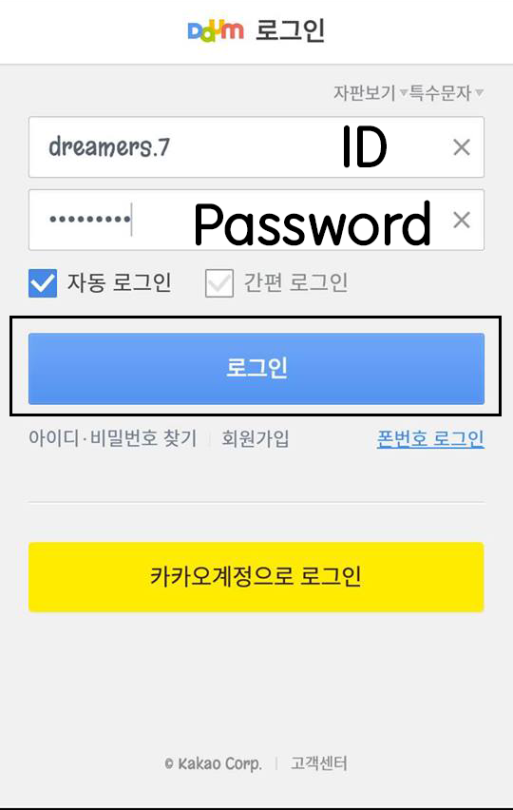
Once logged in, find the magnifying glass on the home screen.

Type in ‘dreamcatcher’, no spaces and press enter. You will click on the first result.
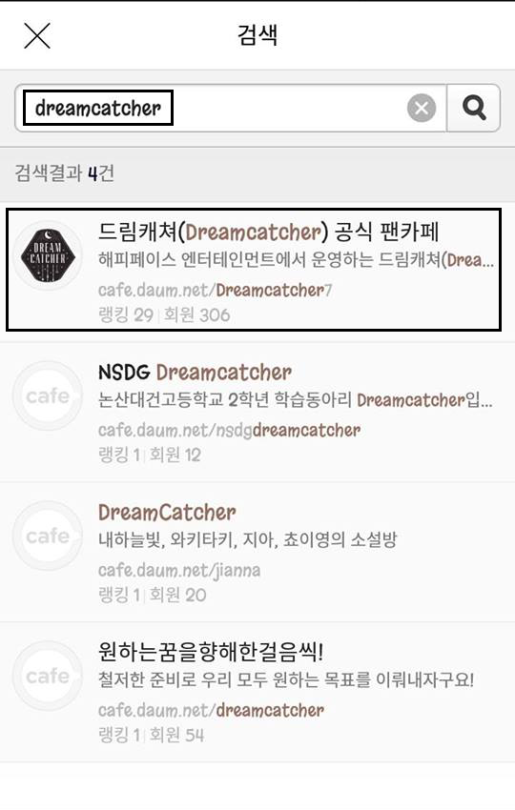
At the right side, click on the 3 lines at the top to open the menu. Once there, click the ‘Join’ button at the top, as shown below.
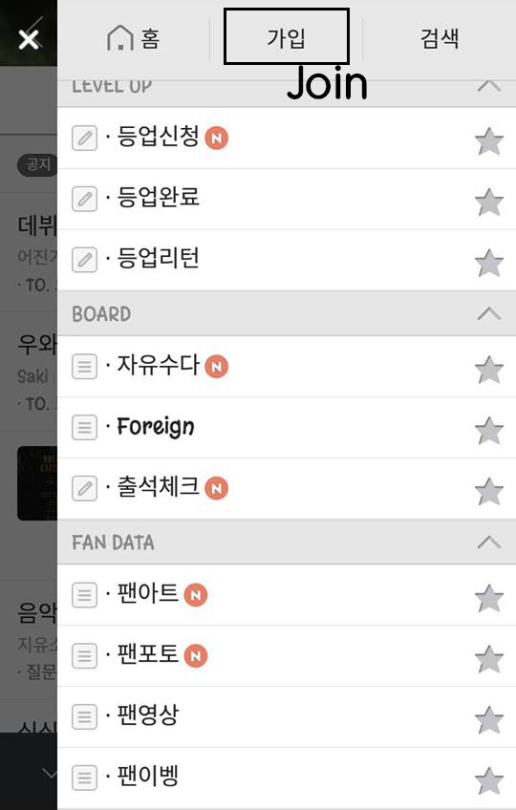
Type in your desired nickname.
- REMEMBER! Nothing offensive, no special characters, nothing related to other groups and nothing that may have you confused as a Dream Catcher or staff member.
Make sure second box is checked, then click red button at the bottom.
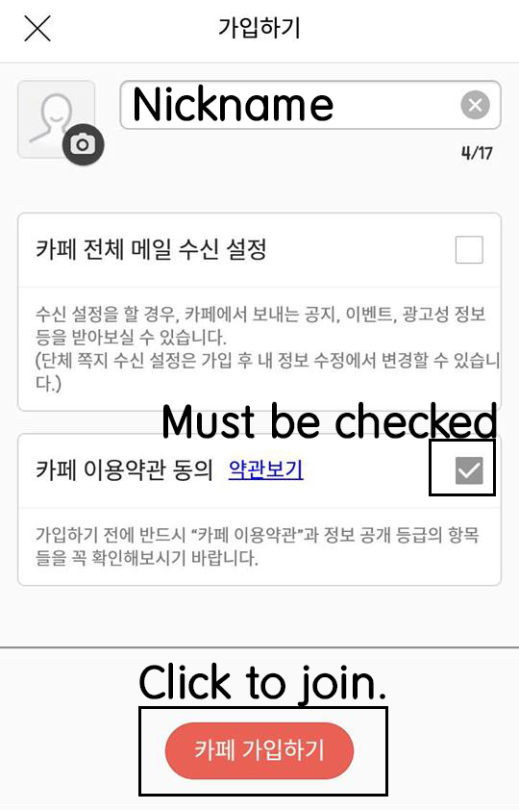
Return to the menu and scroll down until you find the “Level Up” section. Click the first option. Here, you will fill out and submit your leveling up application.
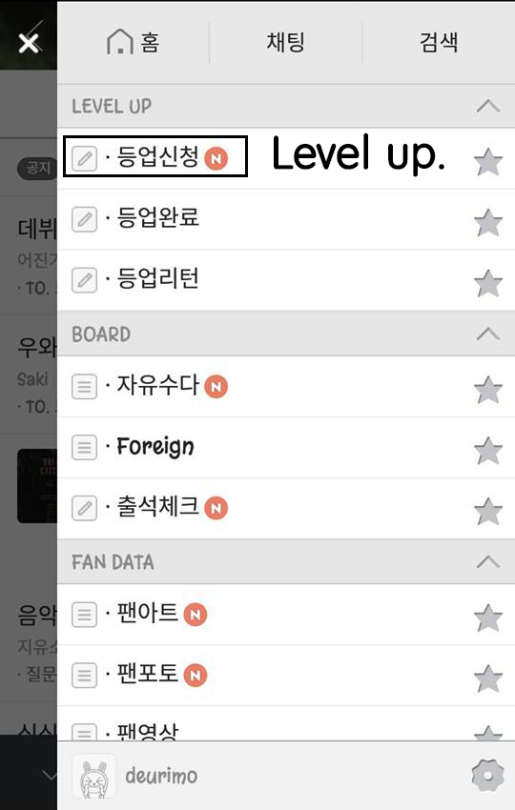
Click the button in the center at the bottom to write your post.
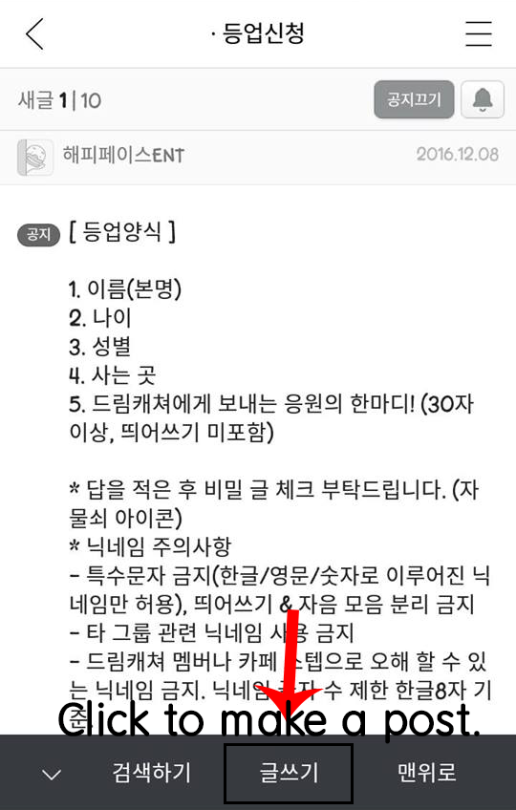
Fill out the information as shown below.
- The same, general rules are shown in the red box.
Once done, select the gear button at the bottom right orner.
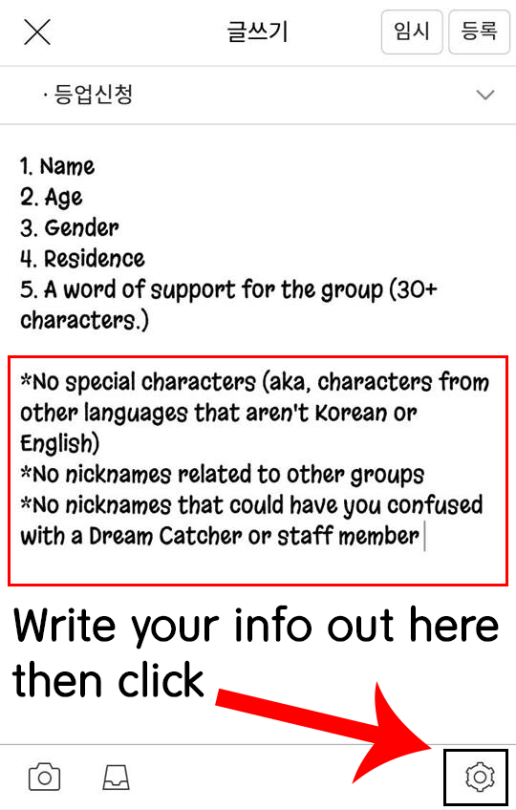
Check the box, otherwise, your information will be public.
Then click the arrow at the top left corner to return to your post.

Click the button shown below to post your application.
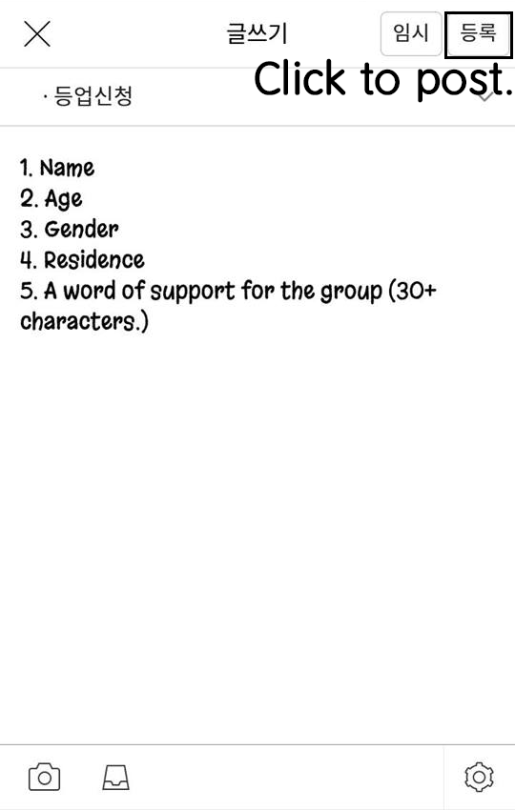
Check back later and if your application is in the ‘rejected’ section, look over it to see what the errors may be, then re-submit.
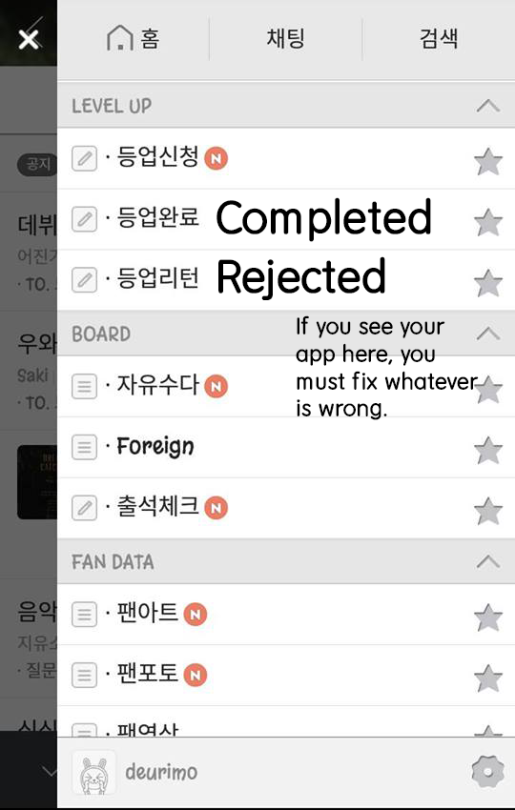
- Note: Once you’ve joined the fancafe, you can find it, here, by pressing the icon that looks like a person. Favorite it by pressing the star next to it and it’ll show up at the top. All and any fancafes you’ve joined will show up here.