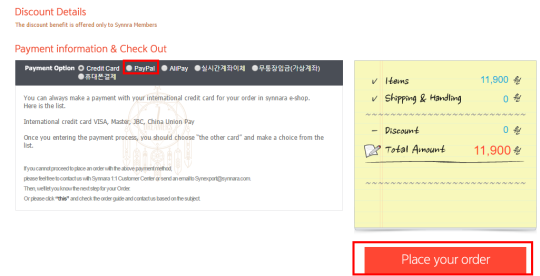[TUTORIAL] Ordering Albums From Synnara
While many places are ideal for pre-ordering albums and many that would just as well count towards the Hanteo and Gaon charts, many prefer Synnara Music as it’s supposed to count double for Music Bank.
Depending on the album, it could be a bit pricier, considering Synnara ships EMS and you do get your products a day or two after the release date. So if it’s not in your budget, then by all means, please order from other sites. If you can and want however, order from Synnara because it could help the girls a lot more!
Note: You do not have to make an account to order from here.
1. Click on the search bar and search for “Dreamcatcher”; click on the option as it shows below:
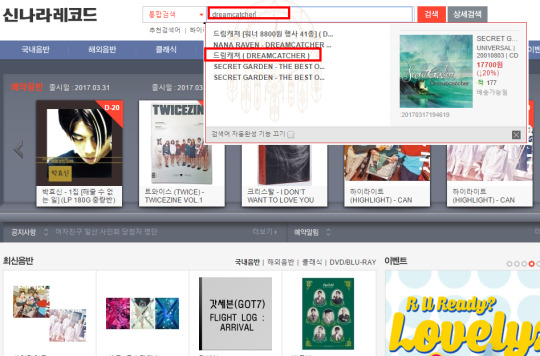
2. At the results page, scroll down until you find the album as shown below and click on it.
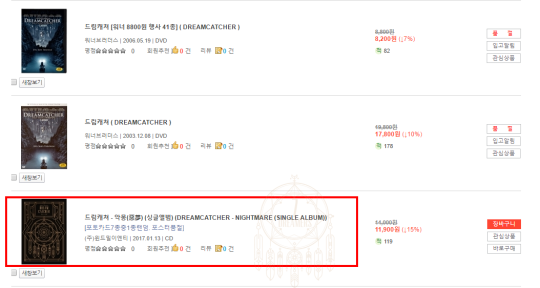
3. Click on the second blue button as shown below.

4. Select whether you would like to continue shopping, order only the selected items or order everything in your cart.
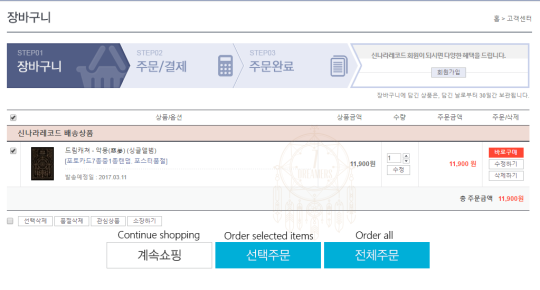
5. Once you decide to check out, a window showing this will show up, if you didn’t make an account or are not logged in. If you chose to not make an account, simply click the gray button below.
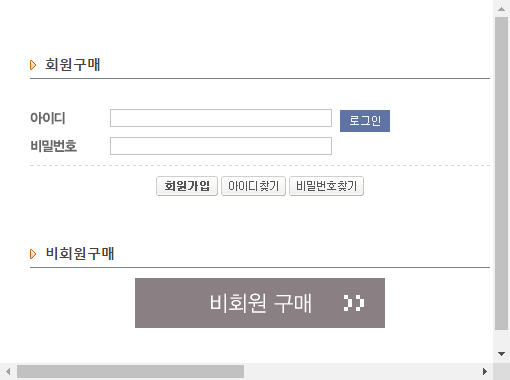
6. On the next page, scroll down until you see this (Refer to image below.)
Make sure you click “International Order” and wait for the page to load so everything translates into English. Then fill in your information.
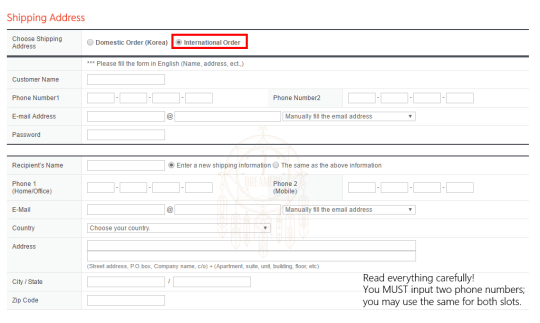
7. Make sure all boxes are checked.
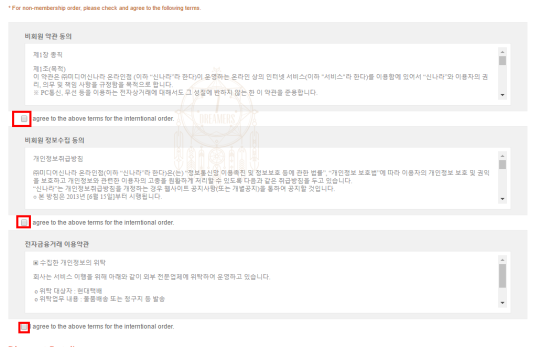
8. Check if you want the poster or not.

9. You may pay with PayPal or a credit card but (from experience), PayPal would be the easiest route. (Make sure to convert the total into your currency before checking so you know what you’re paying!)