iOS – How to change app store location to download Bugs/Genie/Flo/Melon apps
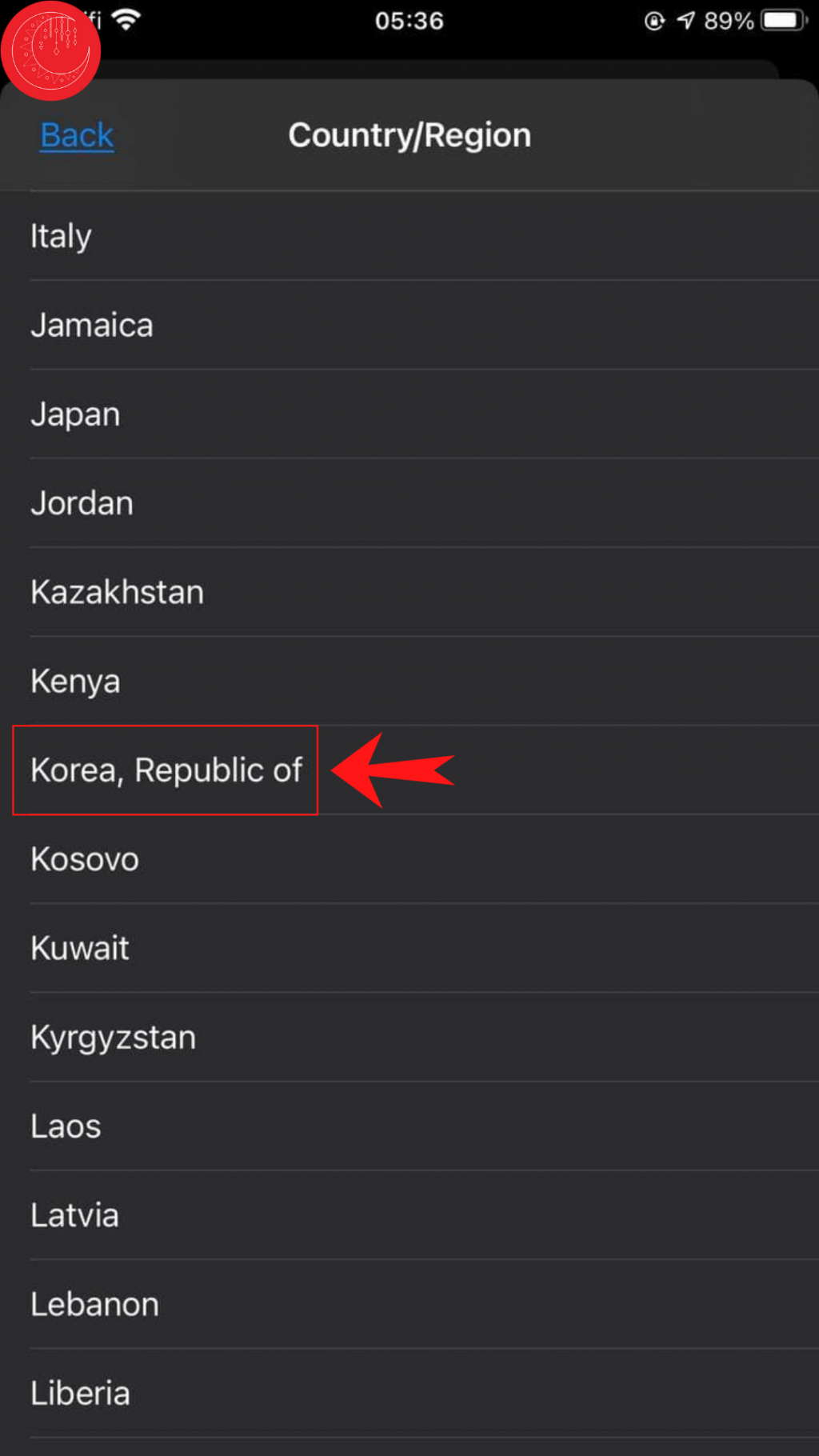
last update: 21-Apr-2022
App Store change information
In order for iOS users to download specific Korean apps (such as the Bugs app), you will need to change your App Store location to South Korea (Korea, Republic of) before you are able to get the app. To do this, you will need to go into App Store directly and change the location there. You may also choose to create a new Apple ID instead, and select South Korea as the location.
Please note that if you intend to purchase anything in the app (example bugs streaming pass), you’ll need to set your App Store location back to your original country before going through with the payment. If you stay on “South Korea”, it will only accept Korean credit cards.
iOS user needs to have a payment option added to their device before selecting subscription option to purchase the Bugs pass. Without this information, Bugs will give the user an error that says “You must switch to Korean store before purchasing”. Adding a payment option to your iOS device will resolve this.
Please note that if you change your app store location while you have any ongoing subscriptions, you may lose them.
How to change the location of your App Store
To change your app store location, follow the below steps:
1. Go into your App Store, and click your profile picture (Apple ID). Then click on your Apple ID.


2. Click on “Country/Region” and then on “Change Country or Region”


3. Scroll down until you can select “Korea, Republic of”, and agree to the terms & conditions.


4. For Payment method, select “None”, then fill in your Billing Name.
For Billing Address, you can insert any random Korean address. You can complete the Phone field with your own number. When a pop-up shows up, please click “Next”, and then “Confirm”. You should have a Korean App Store now!

